Call or Text: +1 (208) 425-2990
Email: Sales@DroneSprayPro.com

10 Essential Maintenance Tips for Agricultural Spray Drones
Share
Want your spray drone to last longer and perform better? It all comes down to proper maintenance. From pre-flight checks to cleaning and software updates, these 10 tips will help you keep your drone in top shape.
Key Takeaways:
- Daily Inspections: Check the frame, motors, propellers, and battery before and after every flight.
- Cleaning: Rinse the spray tank, nozzles, and filters after each use. Use appropriate cleaning agents for stubborn residues.
- Battery Care: Store batteries at 40-60% charge, avoid extreme temperatures, and cycle them every 2-3 months.
- Propeller & Motor Maintenance: Inspect for cracks, clean regularly, and replace damaged parts immediately.
- Nozzle & Pump Maintenance: Clean nozzles daily and recalibrate pumps to maintain spray accuracy.
- Software Updates: Regularly update firmware to access new features and ensure safety.
- Storage: Keep your drone in a stable, dry environment between 68°F and 86°F.
- Seasonal Adjustments: Protect your drone from cold weather and moisture during winter.
- Parts Replacement: Follow a schedule to replace worn-out components like nozzles and batteries.
- Record Keeping: Maintain flight logs, maintenance records, and operator certifications to comply with FAA rules.
Quick Comparison: Maintenance Frequency
| Task | Frequency | Notes |
|---|---|---|
| Daily Inspections | Before/After Flights | Focus on frame, motors, and battery. |
| Cleaning | After Each Use | Rinse tank, nozzles, and filters. |
| Battery Cycling | Every 2-3 Months | Discharge to 15%, then recharge. |
| Parts Replacement | Varies | Replace based on wear or schedule. |
| Software Updates | As Released | Check for updates regularly. |
Essential Maintenance Guide for Your DJI Agras Drone
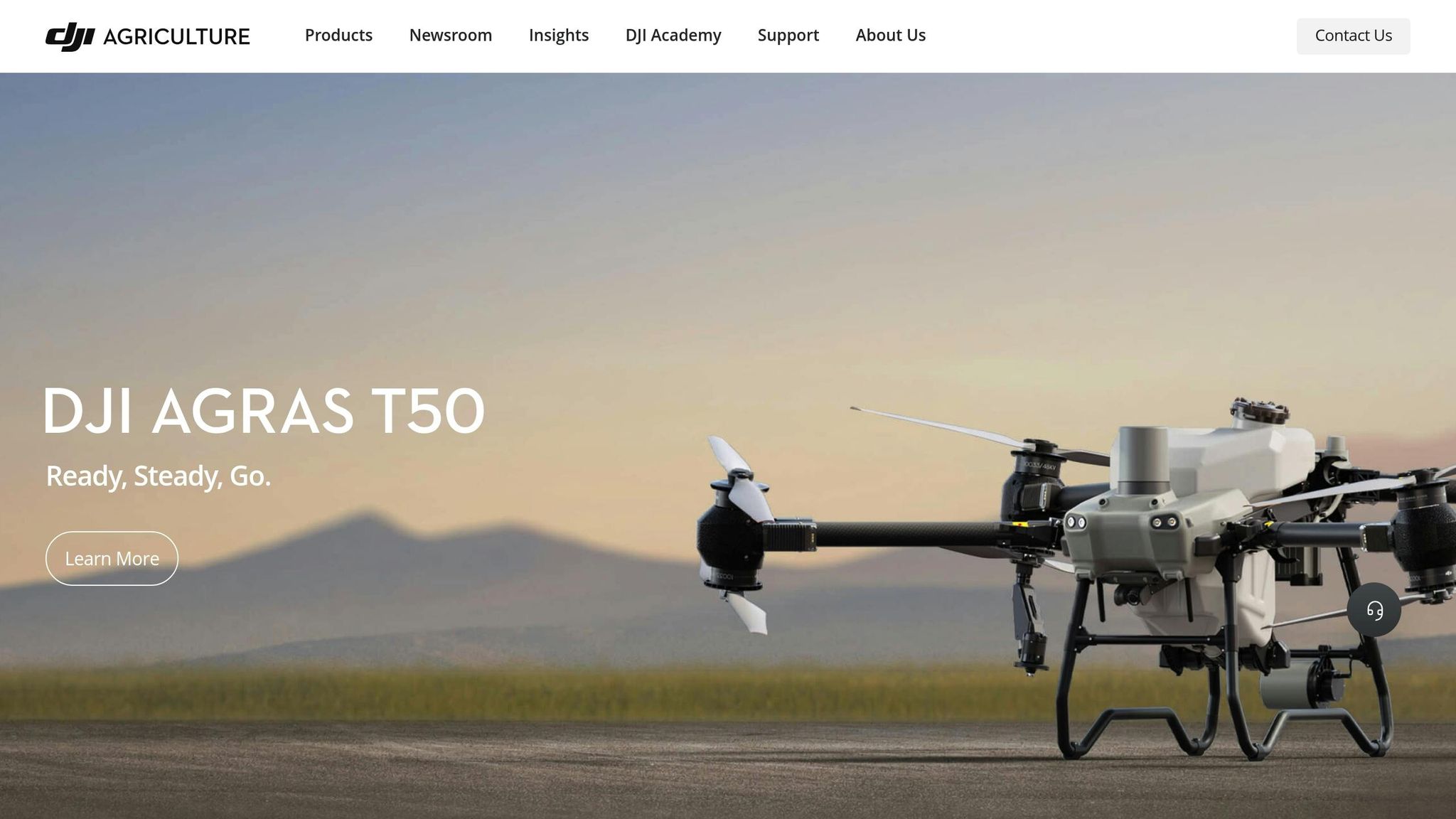
1. Daily Pre-Flight and Post-Flight Checks
Having a consistent routine for inspecting your agricultural spray drone before and after flights is essential. These checks help you avoid unexpected downtime and keep operations running smoothly.
Pre-Flight Inspection
Start by checking the frame and arms to ensure everything is secure and undamaged. Use a 16 mm socket wrench to tighten any loose arms and a 6 mm wrench to adjust safety locks as needed.
Manually rotate each motor to confirm they move smoothly. Inspect the propellers for any chips, cracks, or damage. If you find issues, replace the damaged propellers in pairs to maintain balance.
Battery and Electrical Systems
Wipe down the battery contacts daily using 95% alcohol and a microfiber towel. Inspect charging ports for corrosion and make sure the battery pins are clean and free of debris.
Spray System Calibration
Use the DJI AGRAS App to recalibrate the system. Check the weight sensor, pump flow rate, and flow meter to ensure everything is functioning correctly. After completing your flight, move on to post-flight checks to catch potential issues early.
Post-Flight Protocol
Examine the drone for any visible damage or loose components. Confirm that the propellers are still securely attached and undamaged. Also, inspect the battery for any signs of wear or damage.
Keep a maintenance log to document any issues. This helps you monitor wear and plan for part replacements, ensuring your drone stays efficient and reliable over time.
2. Spray System and Drone Cleaning Methods
Keeping your drone clean after thorough pre- and post-flight checks is essential for maintaining its performance and avoiding expensive repairs. Regular cleaning ensures your equipment stays in top shape.
Spray System Cleaning Protocol
Start by emptying the spray tank in the field. Then, dilute any leftover liquid in the sump using a 10:1 ratio of clean water. Repeat this process over several wash cycles.
"The most effective use of a volume of rinse water is to divide it equally across several repeat washes." - Sprayers 101
Use a pressurized spray to rinse tank walls, the sump, plumbing, and boom ends. Pay extra attention to areas prone to residue buildup.
Specialized Cleaning Solutions
For stubborn chemical residues, use the right cleaning products:
- Ammonia-based cleaners for sulfonyl urea residues
- Wetting agents for oily formulations
- Techspray PWR-4 Aviation Degreaser for tough grease
Electronic Component Care
Electronics need careful handling. Clean connector ports and sensor arrays with an alcohol solution, much like how you’d care for battery contacts.
| Component | Cleaning Frequency | Cleaning Agent |
|---|---|---|
| Spray Tank | After each use | Clean water + appropriate adjuvant |
| Nozzles & Filters | Daily | Fresh water rinse |
| Battery Contacts | Daily | 95% alcohol |
| Engine Housing | Weekly | Aviation degreaser |
Extra Attention for Dusty Environments
In dusty or harsh conditions, clean rotor blades and other dynamic surfaces more often to prevent wear and tear.
"Avionics cleanliness is paramount to safe and reliable drone operations, particularly short-term/immediate reliability. A corroded connector caked in oil and dirt can cause immediate problems." - Techspray
Establishing a consistent cleaning routine not only improves reliability but also complements your pre- and post-flight inspections effectively.
3. Battery Care and Management
Taking care of your batteries ensures they last longer and perform safely.
Charging Tips
Let batteries cool to room temperature before charging to protect the cells. Always use official DJI chargers to meet warranty requirements and maintain charging standards. Following proper charging steps is crucial for long-term storage and safety.
Storage Guidelines
Storing your batteries correctly helps maintain their efficiency. Here's a quick guide:
| Storage Duration | Recommended Charge Level | Maintenance Notes |
|---|---|---|
| 1–10 days | 60–80% | Check charge weekly |
| Over 10 days | 40–60% | Cycle every 2–3 months |
| Seasonal | 40–60% | Discharge to 15% quarterly |
Temperature and Storage Environment
Keep batteries in a dry, ventilated space at room temperature. Avoid direct sunlight or extreme heat and cold, as these can harm battery performance. For added safety, store and transport batteries in LiPo safe bags.
Regular Maintenance Tasks
- Use compressed air weekly to clean battery terminals and charger ports.
- Check for physical damage or swelling before every use.
- Track discharge rates during flights to detect potential problems.
- Rotate battery usage to prevent extended periods of inactivity.
Sticking to these practices reduces the risk of unexpected issues and keeps your drone running smoothly.
Safety Measures
Never leave batteries charging unattended or overnight. Set up a dedicated charging area away from flammable materials, ensuring proper ventilation. When traveling, always use battery safe bags and transport them in a ventilated space.
Battery Cycling
Every 2–3 months, discharge batteries to 15% and recharge them to the recommended level. Maintaining a calendar for these cycles helps prevent failures and extends the life of your drone system.
4. Propeller and Motor Maintenance
Taking care of propellers and motors is key to avoiding expensive repairs and keeping spray patterns consistent in the field.
Propeller Care Basics
Inspect propellers before and after each flight for any visible damage. Even small chips or cracks can affect flight stability and spraying accuracy. Replace propellers immediately if you notice:
- Cracks or chips
- Warping or bending
- Loose mounting points
Always replace propellers in pairs and install new gaskets during replacement. This helps maintain balance and ensures even thrust distribution.
Motor Inspection Schedule
| Flight Hours | Maintenance Task | Action Items |
|---|---|---|
| Every 10-20 | Basic Check | Clean propellers, inspect motors, and listen for unusual sounds |
| Every 50-100 | Deep Inspection | Clean internal parts, test motor bearings, and check for smooth rotation |
| As Needed | Thorough Cleaning | Remove stubborn dirt, check for corrosion, and lubricate if necessary |
These inspections, combined with routine cleaning, help keep propulsion systems in top shape.
Tips for Motor Maintenance
Follow these steps to ensure your motors run smoothly:
- Rotate each motor manually to check for smooth movement and listen for grinding noises.
- Monitor motor temperature during use.
- Ensure mounting points are secure.
Warning Signs to Watch For
Be alert to these motor performance issues:
- Buzzing or grinding noises during operation
- Resistance when manually spinning the motors
Catching these signs early can prevent bigger problems and improve overall system reliability.
Cleaning Guidelines
- Use compressed air or a soft brush to clear away dust and debris.
- For tougher residue, use a damp cloth with mild cleaner - but avoid direct water contact.
- Let all components dry completely before using them again.
- Double-check that all mounting points are secure before the next flight.
5. Nozzle and Pump Maintenance
Taking care of spray nozzles and pumps is essential for maintaining consistent application rates and achieving accurate spray patterns. Regular checks and cleaning can help avoid expensive downtime and ensure proper chemical distribution. Follow these steps to inspect, clean, and store your nozzles and pumps effectively.
Nozzle Inspection Protocol
Inspect nozzles daily for common problems, such as:
- Uneven spray patterns
- Flow rates exceeding specifications
- Cracks or chips in the nozzle
- Blockages that disrupt distribution
After inspection, clean thoroughly to remove any residue.
Professional Cleaning Methods
| Step | Method | Notes |
|---|---|---|
| Initial Rinse | Flush with warm water | Clears loose debris |
| Deep Clean | Soak in detergent | Avoid sharp tools to prevent damage |
| Scrubbing | Use a soft brush | An old toothbrush works well |
| Final Rinse | Rinse with clean water | Ensure all parts are completely dry |
"Never use sharp instruments such as probes or picks. Even a tiny nick in the orifice will result in degradation or spray performance." - Bete.com
Advanced Cleaning Solutions
If standard cleaning doesn’t do the job, consider advanced methods like ultrasonic cleaning. Soaking times depend on the type of chemical residue:
- Water-soluble pesticides: Soak for 3–6+ hours
- Non-water-soluble pesticides: Soak for at least 8 hours
Preventive Maintenance
To reduce clogging and extend the life of your nozzles, install line strainers. These steps can help:
- Match filters to the nozzle size
- Clean strainers after every use
- Replace damaged strainers immediately
System Calibration
Before each season, recalibrate your system to ensure it functions properly. Key checks include:
- Verifying weight sensors
- Testing flow meters
- Calibrating pump pressure
- Evaluating spray patterns
"Just like any other part of the sprayer that comes in contact with spray liquid, nozzles (and strainers) should be cleaned regularly. And, just like any other part of the plumbing, the best way to do that is to dilute any residues via a series of rinses." - Jason Deveau, OMAFA Application Technology Specialist
Storage Guidelines
Store nozzles in a clean, dry container to protect them from dust and moisture. Keeping components well-protected ensures they’ll perform reliably when needed.
6. Software and Firmware Updates
Keeping your drone's software up to date is just as important as regular physical maintenance. Updates not only improve safety but also ensure your drone runs with the latest features and fixes.
Update Verification Process
Before starting any update, check your drone's current firmware version and confirm compatibility with your model. Each drone model may require a specific firmware version, so download the correct one for your equipment. Once confirmed, follow the update steps below.
Step-by-Step Update Guide
-
Preparation
- Make sure the battery is fully charged.
- Connect to a stable internet network.
- Back up your flight data.
- Power on both the drone and the controller.
-
Update
- Open the control app.
- Go to Profile > Settings within the app.
- Check for available firmware updates and download them.
-
Installation
- Keep the drone powered on during the update.
- Maintain a stable connection throughout the process.
- Wait until the firmware update is complete.
- Restart the drone system after installation.
Critical Safety Measures
| Phase | Action | Important Notes |
|---|---|---|
| Before Update | System Check | Ensure the drone battery is fully charged. |
| During Update | Monitoring | Do not disconnect power or interrupt the process. |
| After Update | Verification | Test all functions before your next flight. |
Performance Verification
Once the update is complete, conduct a full system check to ensure everything is working correctly. Test the flight controls, spray system, GPS, and other essential systems before using the drone for crop spraying. This helps confirm the update was successful and that your drone is ready for safe operation.
sbb-itb-3b7eef7
7. Safe Storage Guidelines
Proper storage is key to keeping your drone in good working condition for longer. Below are tips for maintaining the right environment, caring for batteries, protecting your drone physically, and safely transporting it.
Temperature and Environment Control
Keep your drone in a space where temperatures stay between 68°F and 86°F (20°C to 30°C). Avoid areas with extreme temperature swings or high humidity, as these can harm the electronics. Never leave your drone in a car, where temperatures can quickly become unsafe.
Battery Storage Protocol
Taking care of your batteries during storage is crucial for maintaining their performance:
| Storage Aspect | Best Practice | What to Avoid |
|---|---|---|
| Charge Level | Keep batteries at 40-60% charge | Avoid storing them fully charged |
| Temperature | Maintain 68-86°F (20-30°C) | Extreme heat or cold can cause permanent damage |
| Location | Use a ventilated, shaded area | Avoid places with direct sunlight |
| Maintenance | Clean ports with 95% alcohol | Regularly inspect for any corrosion |
Physical Protection Measures
Remove the propellers to prevent unnecessary strain on the motors. Use a padded case with compartments designed for your drone model. Lock the gimbal in place to avoid movement that could lead to wear or damage.
Adopting a consistent storage routine can help ensure your drone stays in top shape.
Daily Storage Routine
- Remove the batteries and clean their contact points.
- Store your drone in a dry, ventilated area, away from direct sunlight.
- Secure the gimbal to prevent any accidental movement.
Transportation Considerations
Always transport your drone in a durable, model-specific case. When flying, note that most airlines allow batteries up to 160 Wh in the cabin, though some cap it at 100 Wh. Check your airline's specific rules before traveling with drone batteries. Proper storage and careful transport help minimize downtime and keep your drone ready for action.
8. Winter and Seasonal Care
Winter brings unique challenges for maintaining your drone. Taking the right steps can shield your equipment from cold weather and keep it running smoothly.
Temperature Management for Winter Storage
Store your drone in a climate-controlled space between 68°F and 77°F (20°C to 25°C). If you've been flying in cold weather, bring your drone and batteries indoors in separate zip-lock bags for about 2 hours. This helps prevent condensation, which can damage internal components.
Cold Weather Battery Protocol
Cold temperatures can affect battery performance and safety. Here's how to handle your batteries in winter:
| Temperature Range | Required Action | Safety Precaution |
|---|---|---|
| Below 32°F (0°C) | Do not fly | Batteries may fail |
| 32–50°F (0–10°C) | Warm batteries before use | Land when battery reaches 50% |
| 50–77°F (10–25°C) | Normal operation | Keep an eye on discharge rates |
Moisture Protection
Winter moisture can harm your drone's sensitive components. Use moisture absorbers in your storage case and battery compartments. After each flight, dry the following areas thoroughly:
- Propeller assemblies
- Motor housings
- Spray system nozzles
- Battery compartments
- Electronic control units
This prevents moisture from causing damage over time.
Pre-Flight Winter Procedures
Take these extra precautions before flying in cold weather:
- Battery Preparation: Fully charge batteries within 24 hours of your flight and keep them at room temperature until you're ready to fly. Self-heating batteries are a good option for better performance in the cold.
- System Warm-Up: After takeoff, hover your drone for about a minute. This helps warm up the system, stabilizing the battery and ensuring better performance.
These steps add an extra layer of protection to your usual pre-flight routine.
Seasonal Maintenance Schedule
Winter conditions can speed up wear and tear, so increase your maintenance checks. Pay close attention to gimbal dampers, as cold weather can cause rubber to age faster and make damping grease less effective.
Off-Season Storage
When your drone isn't in use, store it properly to maintain its condition. Keep it in a dry, non-magnetic location. Store batteries at 40-60% charge and power on the electronics once a month to keep everything in working order. This ensures your drone is ready to go when the season changes.
9. Parts Replacement Schedule
Sticking to a regular parts replacement schedule, along with proper cleaning and storage, ensures your spray drone runs efficiently.
Component Lifespans and Replacement Guidelines
Drone components wear out at different rates depending on how and where they're used. Here's a quick guide for inspecting and replacing key parts:
| Component | Signs of Wear | Suggested Replacement Timeframe |
|---|---|---|
| Nozzles | ~10% increase in flow rate | Replace after approximately 40,000 acres of use |
| Propellers | Chips, cracks, or dents | Replace as soon as damage is visible |
| Motors | Resistance or unusual movement | Replace if resistance or irregular movement occurs |
| Batteries | Reduced capacity or charging issues | Replace following the manufacturer's recommendations |
| Pump System | Uneven spray or leaks | Inspect during seasonal maintenance |
Among these, nozzle performance is especially important as it directly impacts the drone's overall efficiency.
Nozzle Performance Metrics
After covering around 40,000 acres, nozzles often show a 10% increase in flow rate. Additionally, the coefficient of variation in spray uniformity typically rises from about 3.1% to 7.5%. This makes regular nozzle checks essential.
Preventive Maintenance Tips
Daily Checks
- Inspect all components for visible wear.
- Test nozzle spray patterns.
- Ensure batteries are securely connected and functioning properly.
Seasonal Maintenance
- Replace any damaged prop gaskets.
- Recalibrate pumps and flow meters to maintain accuracy.
Emergency Spare Kit Essentials
To avoid downtime, keep the following spare parts ready:
- Two sets of propellers with gaskets
- One full set of nozzles
- Two backup batteries
- Basic repair tools
- Magnetic containers for organizing small parts
Importance of Documentation
Track these details for each component:
- Flight hours or usage metrics
- Dates of replacements
- Performance data
- Maintenance and repair costs
- Full repair history
Keeping accurate records helps you stay on top of replacements, comply with warranties, and monitor your drone's performance over time.
10. Record Keeping and FAA Rules
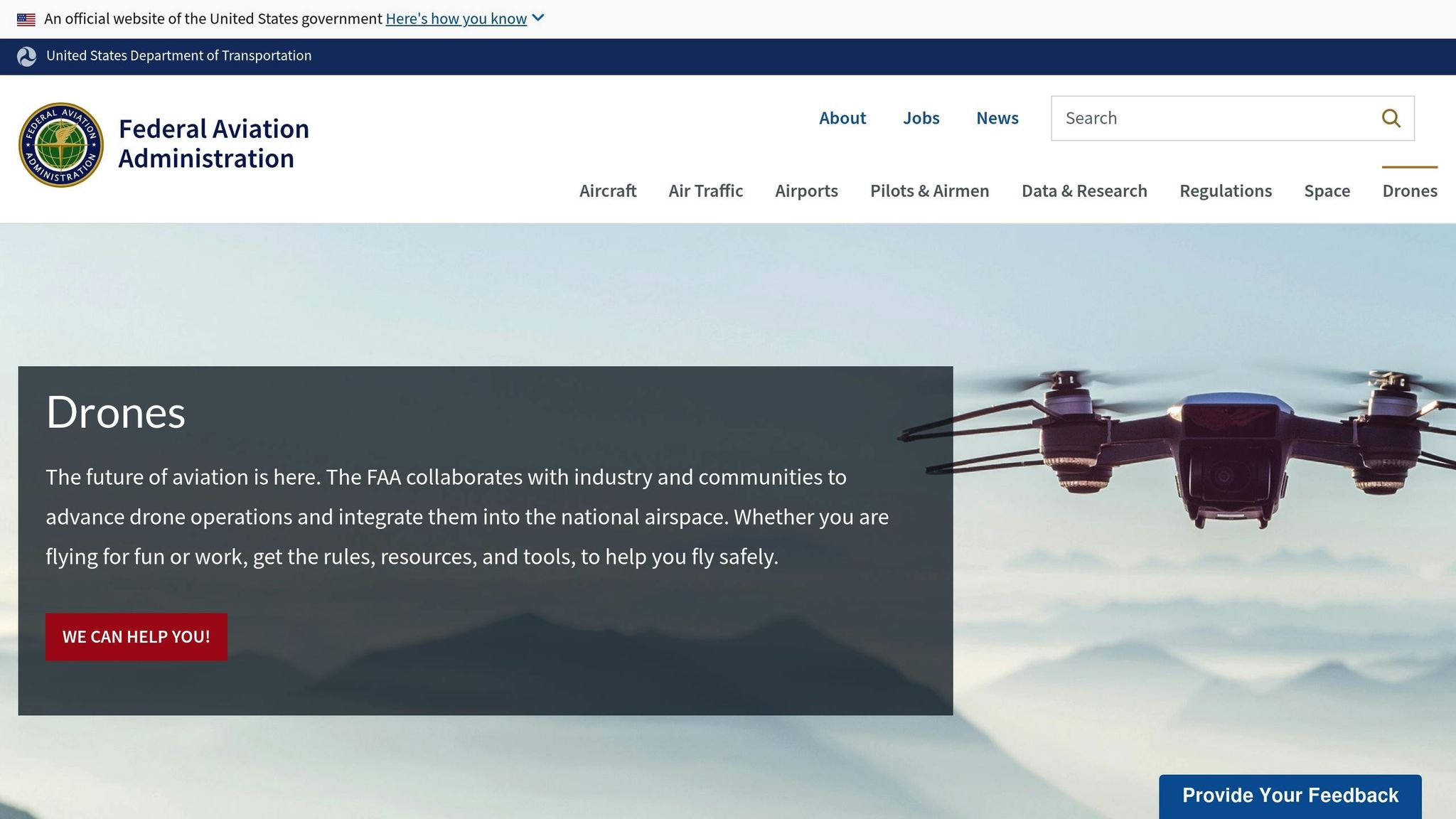
Keeping accurate records is crucial for staying compliant with FAA regulations and ensuring smooth operations. Proper documentation helps monitor performance, diagnose issues, and meet regulatory standards.
Essential Documentation Requirements
| Record Type | Data to Record | Update Frequency |
|---|---|---|
| Flight Logs | Date, time, location, weather, flight duration | Every flight |
| Maintenance Records | Repairs, inspections, software updates, parts replaced | As performed |
| Operator Records | Certification status, training, flight hours | Continuously |
| Incident Reports | Description, date, location, corrective actions | As needed |
Digital vs. Physical Records
Both digital and physical records are acceptable. Digital flight software often captures critical data like GPS coordinates, altitude, and flight paths automatically. Always keep backup copies, whether physical or digital, to avoid data loss.
Best Practices for Record Management
To streamline record keeping, consider these tools and strategies:
- Maintenance Calendar: Plan regular inspections and replace parts as needed.
- Component Tracking: Keep tabs on the lifespan and performance of key components.
- Inspection Checklists: Use these for pre-flight and post-flight evaluations.
- Performance Metrics: Record data on spray coverage, efficiency, and equipment reliability.
"Flight logbooks are an essential way for us to track all our UAS operators' currency, across all of our assets. It means that wherever our team is deployed in the world, we know that they are in compliance with not only our procedures, but also current with the regulations in the country they are operating in", explains Bryce Allcorn, Consortiq's principal consultant and head of global operations.
Insurance and Legal Benefits
Detailed records can make insurance claims and regulatory inspections much smoother.
Professional Development Tracking
Keeping flight logs can also boost your career. Documenting your experience with specific operations, equipment, and conditions showcases your expertise.
"Many people don't think of them in this respect but, back when I first went to California for utility inspections, not many people had flown drones around power lines. I used drones for utility inspections after a hurricane, and I was able to prove my experience because I logged my flight hours. By proving my experience, I not only got the job, but I was paid a higher rate than pilots who could not provide proof of their experience", notes Wyatt Filipowicz, Consortiq's chief UAS pilot.
Incorporating these record-keeping practices into your routine not only ensures compliance but also supports operational efficiency and personal growth.
Product Comparison Chart
The tables below provide a quick reference to tailor your maintenance schedule based on how often you use your equipment and the conditions in which it operates.
Maintenance Schedule Comparison
| Usage Level | Daily Checks | Detailed Inspection | Major Service |
|---|---|---|---|
| Light Use (<10 hrs/week) | Pre/post-flight visual inspection | Every 20 flight hours | Every 100 flight hours |
| Moderate Use (10–30 hrs/week) | Pre/post-flight visual inspection | Every 15 flight hours | Every 75 flight hours |
| Heavy Use (>30 hrs/week) | Pre/post-flight visual inspection* | Every 10 flight hours | Every 50 flight hours |
*For heavy use, include extra nozzle cleaning as part of daily checks.
Maintenance needs can also vary depending on the operating environment. Use the table below to adjust your schedule accordingly.
Environmental Impact on Maintenance
| Environment Type | Recommended Cleaning Frequency | Additional Steps |
|---|---|---|
| Standard Conditions | Weekly | Stick to routine inspections |
| Dusty or Arid | Daily | Clean air filters and propellers frequently |
| Humid | Every 2–3 days | Focus on corrosion prevention and moisture control |
| Coastal Areas | Daily | Remove salt buildup and apply extra corrosion protection |
These guidelines are designed to help extend the lifespan of your equipment and ensure reliable performance, especially during spraying operations.
Summary
Proper maintenance is essential for keeping performance strong and extending the lifespan of your equipment. A good maintenance routine not only boosts efficiency but also helps reduce repair expenses over time.
Schedule inspections based on flight hours - conduct detailed checks every 10–20 hours and examine internal components every 50–100 hours. Adjust routines to match your specific operating conditions.
"Maintaining your DJI Agras T40 is more than the sum of checking items off a list. It's a discipline that ensures the longevity and efficiency of your investment." - DJI Agriculture
Here are some key practices to keep in mind:
- Store batteries at around 50% charge to maintain their health.
- Update software regularly to ensure peak performance and compliance.
- Perform pre-flight and post-flight checks consistently.
- Clean components to prevent damage from dust and debris.
FAQs
How often should I perform maintenance checks on my agricultural spray drone to keep it running smoothly?
To ensure your agricultural spray drone operates at its best, schedule maintenance checks based on usage. Perform routine inspections every 10 to 20 flight hours for basic upkeep, and conduct more comprehensive checks every 50 to 100 flight hours to address wear and tear on critical components. Additionally, preseason maintenance is crucial to prepare your drone for peak performance before the start of each spraying season. Regular maintenance not only extends your drone's lifespan but also minimizes downtime during critical operations.
How can I store drone batteries to extend their lifespan and maintain efficiency?
To maximize the lifespan and performance of your drone batteries, store them in a cool, dry place at a temperature between 50°F and 70°F. For short-term storage (up to 48 hours), keeping the batteries fully charged is fine. However, for long-term storage, aim to maintain a charge level of 40–50% to prevent capacity loss.
Avoid letting batteries drop below 20% charge for long periods, as this can permanently damage them. If a battery hasn’t been used for over three months, recalibrate it by fully charging and discharging it once. Proper storage practices can significantly improve your batteries' reliability and longevity.
How can I protect my agricultural spray drone from cold weather and moisture during winter?
To safeguard your agricultural spray drone during winter, take a few key precautions. First, store your drone and batteries in a dry, temperature-controlled environment to prevent moisture buildup and cold damage. Use moisture absorbers in storage cases and ensure batteries are warmed to room temperature before use, as cold weather can cause faster discharge and reduced performance.
Before each flight, inspect and dry the propellers to prevent ice formation, and avoid flying in wet snow or heavy moisture conditions. Using a takeoff mat can help protect the drone's sensors from melted snow or moisture on the ground. Following these steps will help ensure your drone operates reliably even in challenging winter conditions.
